What is Your Student Snapshot?
Your Student Snapshot is an automated text messaging service to keep you informed about your child’s academic coursework and progress in the Summit Learning Platform. Summit Learning and your school administrators and teachers are using this feature because we want to communicate more with you about your students’ school experience and academic performance. We also want to better partner with you to support your student’s academic goals.
What types of text messages will I receive and how often?
Parents will receive a text message introducing the Your Student Snapshot program. After that, you’ll receive, on average, 2 text messages per week per child, and the texts will be personalized to your child’s own academic calendar and performance. The text messages will include notifications about coursework and grades (i.e., upcoming projects and whether your child completed the project or not, progress on passing focus area content assessments, growth in cognitive skills, course grades), and suggested tips and conversations starters for you to support your student’s academic goals.
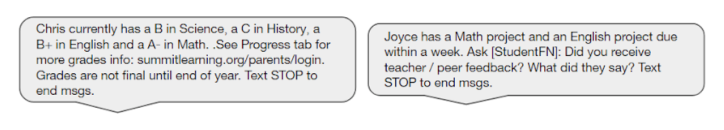
How will this help me? Why should I participate?
The text messages are designed to:
- Help you keep more up to date on what your child is learning and how they are doing in school
- Help you better support your child’s academics by being informed about your child’s academic progress and by providing suggested tips
- Foster constructive conversations between you and your child about their academics through the suggested conversation starters
- Create a common understanding and language among families, students, and faculty to talk about your child’s school experience and performance
Will I need to pay for the texts?
Standard text messaging rates apply. Check with your cell phone service provider on how much it costs to send & receive text messages with your plan.
Can I unsubscribe and/or resubscribe?
Yes! You can opt out of the program at any time by replying STOP, after the first introductory message is sent. If you want to resubscribe, just reply START.
Great! What do I need to do to sign up?
As long as we have a valid cell phone number for you in the Summit Learning Platform, then you’ll receive the first introductory message when your school launches the feature. If you’re unsure if you’ve provided one to us or need to update it, please reach out to your school's admin or site leader. The messages are available in English and Spanish. If you would like to have the messages in Spanish, please let your school's admin or site leader know so they can set that preference.
Your Student Snapshot FAQs
Why am I getting these messages? How did you get my contact info?
Your school has activated Your Student Snapshot service to keep you more informed about your child’s coursework and academic progress, with suggestions and tips on how to support him/her. If you do not want to participate, you can easily opt out of the program by replying "STOP." Please reach out to your school if you have any further questions or feedback
Your information was shared with the Summit Learning Program through your school’s parent contact records and through your own account in the Summit Learning Platform.
How can I update my contact information in the Platform?
Please visit this article and follow the instructions.
How do I stop receiving messages?
Text “STOP” back to the number that’s messaging you, and you will be removed from any future notifications for all of your children in the Summit Learning Platform.
I unsubscribed / I stopped receiving messages, but I want to subscribe again. How do I do that?
Text “START” back to the number that orginally messaged you, and you will be added to all future notifications.
Can I reply to the messages?
Yes, you can reply to the messages, but your replies are sent to an automated system, so no one at your school will be reading them. If you have any questions or concerns about the content of the messages, please reach out to your school leader or your child’s teacher / mentor.
Can I select which messages I want / don’t want to receive? Can I select the frequency of the messages?
At this time, parents are not able to choose which text messages to receive or the frequency of those messages. The “Your Student Snapshot” program includes a suite of messages specifically designed to keep you up to date on your students’ coursework and academic progress.
How do I change the phone number or language for the messages?
Please contact your school to change your phone number or language preference. The messages are currently available in English and Spanish.
How do I add another parent to these alerts?
Please contact your school to add additional parents or legal guardians to your child’s Student Snapshot.
What do the subject abbreviations stand for?
Due to text message character limits, academic subject areas have been abbreviated. Please reference the abbreviation legend below:
- Science = SCI
- History = HIST
- Math = MATH
- English= ENG
- World Language = WRLD LANG
What if I have a question about the messages?
If you have additional questions or need more help, please reach out to your child’s teachers or principal. For a full picture of your child’s academic coursework, progress, and grades, we recommend logging into the Summit Learning Platform.
